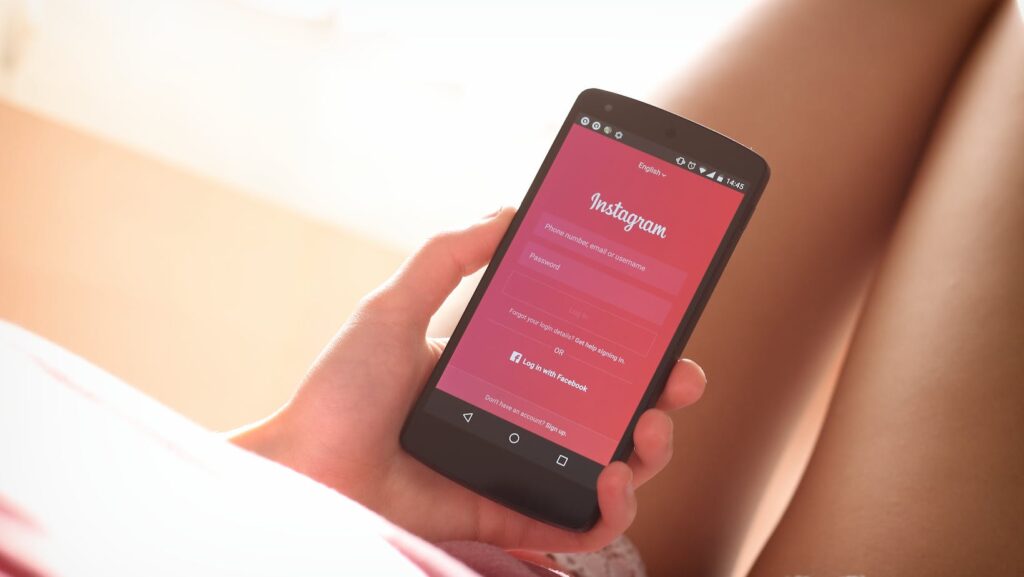How Do I Untag Myself on Instagram
Are you wondering how to untag yourself on Instagram? Well, fret not, because I’ve got you covered! In this article, I’ll walk you through the simple steps to remove those unwanted tags from your Instagram photos. Whether it’s a picture that you don’t want to be associated with or simply one that doesn’t reflect your current mood, untagging yourself is quick and easy.
Table of Contents
ToggleTo start, open your Instagram app and navigate to the photo where you’ve been tagged. Once there, tap on the photo to view it in full screen. Look for the “…” (three dots) icon at the top right corner of the screen and tap on it. A menu will appear with various options – select “Photo Options” or “Tag Options”, depending on your version of the app.
Next, scroll down until you find the option that says “Remove Me from Photo”. Tap on it and confirm your choice when prompted. Voila! You’re now officially untagged from that particular photo. Keep in mind that while this action removes your name from being linked directly to the photo, it doesn’t delete or hide the photo itself.
Untagging yourself on Instagram is an essential skill for maintaining control over your online presence. By following these simple steps, you can ensure that only pictures reflecting who you are and what you want to share remain associated with your profile. So go ahead and untangle yourself from those unwanted tags like a pro!

Why You Might Want to Untag Yourself on Instagram
Untagging yourself on Instagram can be a useful tool in maintaining control over your online presence. Here are a few reasons why you might want to consider untagging yourself:
- Privacy concerns: When someone tags you in a post or photo, it becomes visible not only to their followers but also to your own followers. If you value your privacy and prefer to have more control over what appears on your profile, untagging yourself is a good option.
- Inappropriate content: Sometimes, people may tag you in posts that contain content that doesn’t align with your values or personal brand. Whether it’s an offensive joke, explicit material, or simply something that you don’t want associated with your name, untagging allows you to distance yourself from such content.
- Professional image: If you’re using Instagram for professional purposes, such as networking or job hunting, it’s essential to present a cohesive and polished image. Untagging yourself from inappropriate or irrelevant posts ensures that potential employers or clients see the content that truly represents who you are professionally.
- Maintaining relationships: Social dynamics can change over time, and there might be situations where untagging yourself helps avoid uncomfortable encounters with certain individuals. By removing tags from posts involving people who are no longer part of your life or those who bring negativity into it, you can create a more positive online environment for yourself.
- Controlling visibility: Sometimes, being tagged in too many posts can clutter up your own profile feed and make it difficult for others to find the content that truly matters to them when they visit your page. Untagging allows you to curate what is showcased on your profile and maintain a consistent aesthetic.
Remember that untagging does not remove the original post itself; it only removes the association between the post and your account. The person who created the post will still have it on their profile, and others can still see it. It’s important to approach untagging with respect and communicate with the person who tagged you if necessary.
Overall, untagging yourself on Instagram provides you with more control over your online presence, allowing you to shape your personal brand and maintain a positive image.