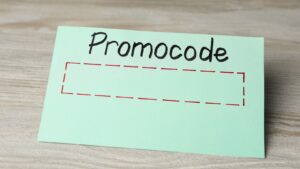Apply for Indeed Jobs
To begin, start by creating an account on Indeed’s website. This will enable you to save job searches, upload your resume, and receive email alerts for new job postings that match your criteria. Once you’re logged in, you can begin searching for jobs using keywords, location preferences, or specific companies.
Table of Contents
ToggleWhen you find a job listing that interests you, click on it to view more details. Take the time to carefully analyze the job description and requirements to ensure that it aligns with your skills and qualifications. If everything looks good, click on the “Apply Now” button or follow any application instructions provided by the employer.
Depending on the employer’s preference, you may be directed to complete an online application form or submit your resume directly through Indeed’s platform. Ensure that your resume is tailored specifically for each job application and highlights relevant experience and achievements. Don’t forget to proofread all documents before submitting them.
Creating an Indeed Account
If you’re looking to apply for Indeed jobs, the first step is to create an account on the platform. Follow these simple steps to get started:
- Visit the Indeed website: Head over to indeed.com in your web browser.
- Click on “Sign In”: Located at the top right corner of the page, click on the “Sign In” button.
- Choose “Create an Account”: On the login page, you’ll find an option to create a new account. Click on it.
- Fill out your information: Provide your email address and choose a password for your account. Make sure to use a strong password that combines letters, numbers, and special characters for added security.
- Complete your profile: Once you’ve created your account, you’ll be prompted to complete your profile by adding relevant details such as your name, location, work experience, and education.
By creating an Indeed account, you unlock several benefits that can enhance your job search experience:
- Job application management: With an account, you can easily keep track of all the jobs you’ve applied for through Indeed’s user-friendly dashboard.
- Customized job alerts: You can set up personalized job alerts based on specific criteria such as industry, location, or keywords. This way, you’ll receive notifications about relevant job openings directly in your inbox.
- Resume builder: Indeed offers a built-in resume builder tool that allows you to create or upload your resume so that potential employers can find and analyze it more easily.
Searching for Jobs on Indeed
When it comes to applying for jobs, Indeed is a popular platform that offers a wide range of opportunities. Whether you’re starting your job search or looking to make a career change, Indeed provides a user-friendly experience and an extensive database of job listings. In this section, I’ll guide you through the process of searching for jobs on Indeed and provide some helpful tips along the way.
- Start with a targeted search: To maximize your chances of finding relevant job openings, it’s important to narrow down your search criteria. Begin by entering specific keywords related to the type of job you’re interested in. For example, if you’re looking for marketing positions, include terms like “marketing,” “digital marketing,” or “marketing coordinator” in your search.
- Utilize filters: Indeed offers various filters to refine your search results further. These filters allow you to specify parameters such as location, salary range, job type (full-time, part-time), and company name. Applying these filters can help streamline your job hunt by displaying only the most relevant listings based on your preferences.
- Save interesting jobs: While browsing through job listings on Indeed, you may come across positions that catch your attention but require more research before applying. Fortunately, Indeed allows users to save jobs they find interesting by clicking on the heart icon next to each listing. This feature enables easy access to saved jobs later when you are ready to apply.
- Set up email alerts: If you want to stay updated on new job postings matching your criteria without constantly checking the website manually, consider setting up email alerts on Indeed. By creating personalized alerts based on specific keywords and location preferences, you’ll receive notifications directly in your inbox whenever new relevant positions become available.
- Optimize your resume: Once you’ve found a promising opportunity on Indeed that aligns with your skills and interests, it’s crucial to submit an optimized resume. Tailor your resume to highlight relevant qualifications and experiences that make you a strong candidate for the job. Pay attention to keywords mentioned in the job description and incorporate them into your resume to increase visibility.
Remember, applying for jobs on Indeed is just one step in the overall job search process. It’s essential to maintain an organized approach, stay proactive, and follow up on applications when necessary. By utilizing the features and tips provided by Indeed, you can enhance your chances of finding and securing your desired job opportunity.